
Occasionally, he would extend a trip, my mother would join him, and they'd make it into a vacation, not a very popular idea with us kids (we generally didn't get to come along). We'd sometimes be left with a certain Miss Crouch, who was much used as a babysitter by my aunts and uncles as well. I gather that she was considered to be quite reliable. A single woman of uncertain age, Miss Crouch was overweight, and from my point of view at the time, quite unattractive. Of course, anyone who was going to try to replace our parents for an extended period of time was bound to be unpopular from the start. When people travel nowadays, they generally stay more in touch than if they were just around the corner. With e-mail, free long-distance telephone service, texting, Facebook, Twitter, and so on, nobody is ever really out of touch. But this wasn't always so. "Long-distance" telephone calls (are those words even used anymore?) were fabulously expensive, perhaps five dollars a minute (a lot of money in those days), and so were used only sparingly. On long trips, the most reasonable way to keep in touch was by what is now called "snail mail" - that is, physical letters. Of course, you had to put a special "Airmail" stamp on them, or else they would go by truck, and might take weeks. And so one day, with both my parents gone for a two-week trip to Los Angeles, I came across Miss Crouch typing a letter to them, with a report on how we all were doing. She was using a "manual" typewriter, in which the impact of your fingers on the keyboard was what provided the energy for the typebars that struck the paper, through the inked ribbon, to print each letter. With each character typed, the spring-driven "carriage" that carried the paper would move one position to the left, moving the paper into position to receive the next letter. At the end of the line, a bell would sound. At that point, two operations needed to be done. The first, called "carriage return", moved the carriage from left to right, so the typing of the next line could commence at the left margin (this also restretched the spring that drove the carriage). The second, called "line feed", rotated the platen one click, moving the paper up to be printed on the next line. I watched Miss Crouch hunt-and-peck for a bit. At the end of each line, she performed the "carriage return" by pushing the carriage on the left-hand platen knob. Then she separately performed the "line feed" by turning one of the platen knobs up one click.
That's when I knew: my parents had left me with a complete idiot. I hoped I could get through the next couple of weeks alive. Looking back now, I wonder what Miss Crouch thought of the little wise-ass in her charge. Like Miss Crouch, early printing computer terminals separated "carriage return" and "line feed" into two separate operations. You can still see it in the "American Standard Code for Information Interchange" ("ASCII"), originally designed for Teletype machines. The same code, slightly extended, was then used by early personal computers, and still lies embedded within the much extended character codes used today. In the seven-bit ASCII code, the binary code for the non-printing "space" character is 0100000. When you electronically sent that code to a Teletype, it advanced the print position by one position, without printing anything. Higher numbered codes printed a character on the paper before advancing the carriage, with the code determining the character to be printed (1000001 = "A", 1000010 = "B", and so on). But the lower-numbered codes were used for various non-printing actions, and they are called "control" codes. On keyboards, they could be produced by pressing a letter key while holding a key labeled "Ctrl", and that key remains on personal computer keyboards to this day. Among the "control" codes, the code 0001101, with the ASCII designation "CR", caused a printer to perform a "carriage return". Similarly, the code 0001010, called "LF", produced a "line feed". If you find a really ancient computer keyboard, you might actually find a key labeled "Carriage Return" (or just "Return"), but nowadays that key is always labeled "Enter". Some other "control" codes have carried down to today's keyboards as well: 0011011 ("ESC") is the code for "Escape" (the "Esc" key), 0001000 ("BS") is the code for "Back Space", and 0001001 ("TAB") causes a printer to advance to the next tab position Note 1. So although it's been a long time since I've seen a printer with an actual moving "carriage", there's a lot of computer history embedded in your PC's keyboard. Now, if we could only hang the guy who added the "backslash" character ("\") Note 2.   Note 1: The word "tab" seems to be an abbreviation of "tabulation", because a common use of the key on a typewriter was to line up the columns of tables. Now it's all done by software, but on mechanical typewriters, tab settings were adjusted by moving little mechanical stops along a track. The picture below shows these stops on the back of my Olympia portable typewriter. You pushed them in and slid them along the track to change their position. Note 2: I consider the "backslash" character, a late addition to the ASCII code, to be something of a disaster. People confuse it with the regular "slash" character all the time (especially if they have a tendency to dyslexia). Some people have never noticed that there are two kinds of slash, tilted in opposite directions, and some people have taken to calling the ordinary "forward" slash a "backslash". Sort of like the people of Madagascar renaming their capital "Antananarivo", because "Tananarive" wasn't impressive enough (everyone calls it "Tana" anyway). Hint: if it can be used to create a fraction, like "1/2", then it's a regular, "forward" slash. If it messes up your fraction, appearing to put the denominator on top ("1\2") then it's a backslash. Actually, we know who invented it: Bob Bemer (and we can't hang him, because he died in 2004). He was heavily involved in the development of the ASCII code, and called himself "The Father of ASCII". I just don't think that the backslash was his finest moment. For a biography, see:
 |
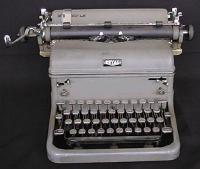 My father worked in the family business started by his grandfather Philip. It was "Kay Manufacturing Corporation", and it manufactured springs, largely innerspring assemblies for mattresses. These were sold to various mattress makers, to be covered with padding and fabric to create the final mattress. The corporation, headquartered in Brooklyn, New York (USA), had factories or sales offices in six other cities in the United States. Thus, my father often took off on business trips.
My father worked in the family business started by his grandfather Philip. It was "Kay Manufacturing Corporation", and it manufactured springs, largely innerspring assemblies for mattresses. These were sold to various mattress makers, to be covered with padding and fabric to create the final mattress. The corporation, headquartered in Brooklyn, New York (USA), had factories or sales offices in six other cities in the United States. Thus, my father often took off on business trips.
 I pointed out to her that if she simply pushed on the prominent chrome lever sticking out from the left end of the carriage, it would perform both the "carriage return" and the "line feed" in one single operation. That's what the lever was for! Miss Crouch patted me on the head, and said, "Yes dear, I know. But I've gotten used to doing it my way."
I pointed out to her that if she simply pushed on the prominent chrome lever sticking out from the left end of the carriage, it would perform both the "carriage return" and the "line feed" in one single operation. That's what the lever was for! Miss Crouch patted me on the head, and said, "Yes dear, I know. But I've gotten used to doing it my way."