 A few years ago, I bought a laptop computer which I used only for travel - I prefer a desktop for home use. But I found it big and heavy to lug around. I always took it in my carry-on, to avoid the possibility of damage or loss in checked luggage. I subsequently experimented with a "Netbook" computer, a smaller and lighter unit. It was a lot easier to carry when traveling, and on the road, I didn't mind the smaller screen (1024 X 576 pixels, 25.65 cm = 10.1 inch diagonal). But I didn't like the cramped keyboard - its keys are only 17.6 mm (0.69 inches) on-center, instead of the more typical 19 mm (0.747 inches). That's only a bit over seven percent narrower. But as a touch-typist, I found it squeezed my fingers together, and I never really got used to it. On our most recent overseas trip, to Sicily, I used my Samsung Galaxy S III smart phone as my computer (I'll call it the "Galaxy" in this entry). Its screen measures 6 cm wide by 10.6 cm high (2.35 X 4.18 inches). I turned it on its side so that the 10.6 cm becomes the width of the screen (it senses its orientation, and rotates the contents of the display). I then used it in conjunction with a light-weight Bluetooth keyboard with standard key spacing. I found that to work very well, for the most part. Since I was going to carry the smart phone anyway, for its translation dictionaries and mapping apps, that meant I had internet access without carrying any additional device at all. Note 1 To think a bit more about the Galaxy's display, I turned it sideways, and took a "screenshot" of my blog's home page (as of early February). I then displayed it, pixel by pixel, on the full-size display of my desktop computer. You can see what it looked like in the image below. The blue bar on top and the row of icons on the bottom belong to the "Windows Picture and Fax Viewer" that I used to display it. The Galaxy's screen is between them, with the Galaxy's black status bar on top. The other three sides of the screenshot are surrounded by a thin black line: 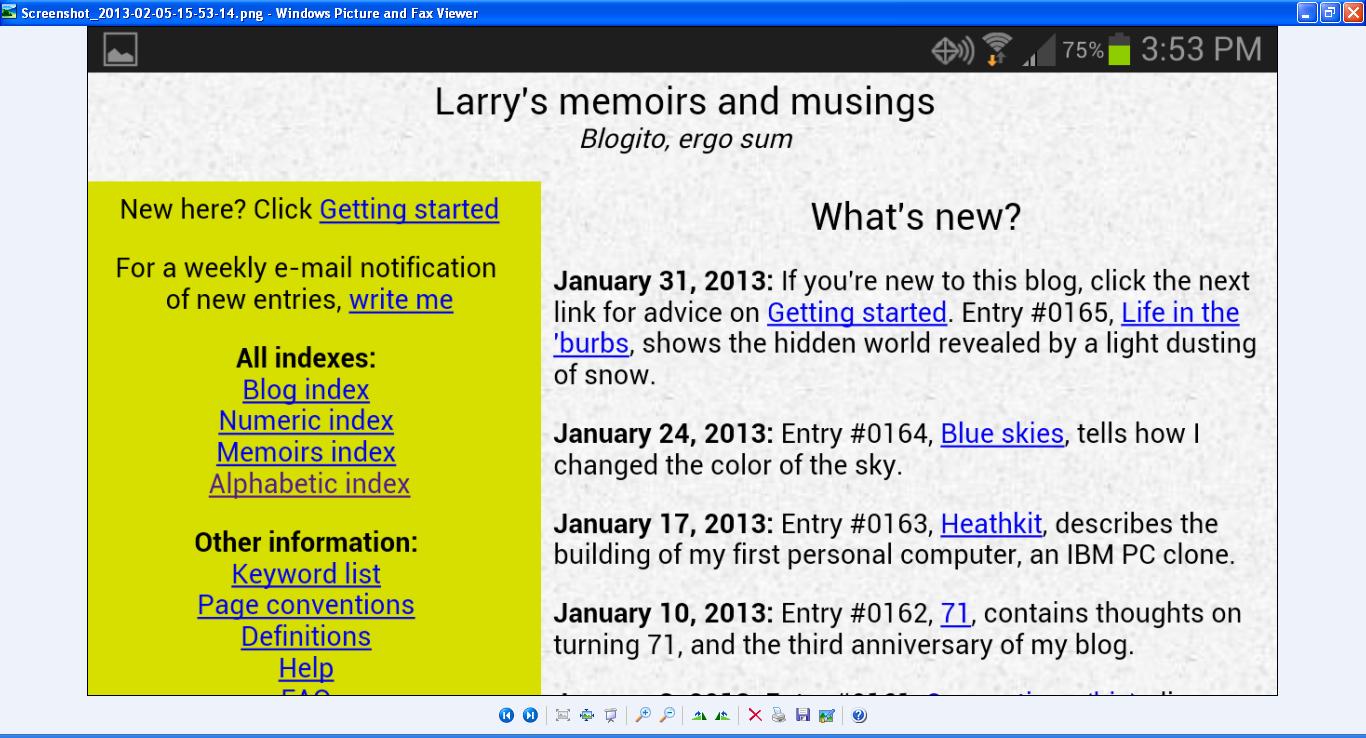 Let me be clear on what the picture above shows. Click on it to display it separately (outside the confines of my 600-pixel-wide blog format), and then click on it again to see it full-size. You're then seeing what's shown on the Galaxy's 10.6 X 6 cm (4.18 X 2.35 inches) screen, but with each pixel enlarged to whatever the pixel size is on your computer's display. I was rather stunned to see just how "big" the display on the Galaxy's screen really is, in terms of pixels, not area. At 1280 X 720 pixels, the Galaxy display covers almost 88 percent of the display on my desktop machine, which is set to 1366 X 768 pixels. But since the pixels are much more densely packed on the Galaxy, the display's actual area is less than 7 percent of the size of my desktop display, which is 40.6 X 22.9 cm (16 X 9 inches). To repeat, that's 88 percent of the pixels in 7 percent of the space! Comparing it with the Netbook, the Galaxy display is actually 56 percent larger in total pixels, even though those pixels are crammed onto a much smaller screen. That means that if I could look at the Galaxy display from really close up, it would be quite large, with only a bit less information on it than my desktop computer's display, and more information than that of my netbook. Hence, I started to experiment with a collapsible stand to hold the Galaxy up close to my eyes. To make it appear as large as my home computer monitor looks to me at a distance of 60 cm (24 inches), I have to put the Galaxy only 16 cm (6.25 inches) in front of my eyes. That's too close for me to focus with ordinary reading glasses - it's closer than one holds a book. So I purchased a clip-on flip-up magnifier to enable me to focus more closely (using the bottom part of my bifocals plus the additional magnification). Here's the resulting setup, including the Bluetooth keyboard:  You can click on the picture to open it separately, and then click on it again to make it larger (return, as usual, with your "Back" button). Note the clip-on magnifier clipped to my glasses. An illusion of the above image makes it appear (to me, at least) that the Galaxy is farther away from the camera than I am, but in fact it's right in front of me. Here's a closer view of the flip-up magnifier - click on the picture to zoom back. Note 2  Finally, here's an image of the stand I made, shown flat so that it can be easily packed in my checked luggage. I cut it out of heavy corrugated cardboard:  It's pretty easy and quick to make a stand out of cardboard, but if I find this setup works well, I may make a more sturdy stand out of a stronger material, such as aluminum. On the other hand, since I'll use this most often when traveling, I don't want it to be too heavy. It occurs to me, also, that a metal stand might look pretty odd to an airport X-ray machine, and might cause my luggage to be opened for inspection. Perhaps I'm better off sticking with heavy cardboard, which I don't think will show on an X-ray at all. If it gets a bit beaten up after a while, it doesn't take long to make another one.
Of course, I could also use the glasses without the stand, holding the Galaxy in my hand. In general, when I view a web page on the Galaxy's screen, I can "spread" two fingers on the screen to expand the image. But that can't be done with all pages, particularly, and strangely, it seems to me, with certain pages designed for smart devices. Those pages seem to be best viewed on the Galaxy by bringing it up close to my eyes, and viewing it using the magnifying glasses. Thus, I may experiment with carrying them with me. Then again, if I have to use clip-on glasses, perhaps I'd be better off just buying a device with a larger screen, like an iPad. But I don't think so. The whole idea is to have everything I need contained in a single small device which I always have with me, and a telephone fits the bill.
  Note 1: For a great mapping app for Sicily, I'd recommend Sicily off-line. Clicking on that link will take you to its web site on the page of the manufacturer, Applantation. You can buy it either on iTunes (for the iPhone), or in the Android "Play Store". Not only does it give you detailed maps of all of Sicily without the need for a data connection (Wi-Fi or a data plan), the maps are GPS enabled, so that you are shown exactly where you are on the map. It kept us from getting lost many times. You can click the next link to see my Sicily trip report on the Fodor's Europe travel forum. [return to text] Note 2: I bought the clip-on flip-up magnifier online, from J&R Music and Computer World in New York. It was a bit of a shot in the dark, as I wasn't sure just how much magnification I needed. But the 1.5x magnification of their Carson Optical CF-10 Clip & Flip Eyeglass Magnifier turned out to be perfect. And it wasn't much of a risk, as it only cost $6.99 plus shipping. I have a second pair of eyeglasses with a prescription made specifically for use in front of my computer, where my eyes are about 50 to 60 cm from the screen (about 20 to 24 inches). But one could also use this magnifier to convert an ordinary pair of distance lenses into computer glasses, potentially saving hundreds of dollars on a second pair of glasses. Here's why I have a special pair of computer glasses. Years ago, I developed a pain in my neck. My doctor send me for an X-ray, which showed some osteoarthritis. He prescribed an anti-inflammatory medication to relieve the pain. One day at work, I noticed that to read my computer screen, I was leaning in towards the screen, and then tilting my head back to see the screen through the bottom portion of my bifocal eyeglasses. Holding my head in a constant position relative to my body, I sat back in my chair, and found myself staring at the ceiling. In other words, my neck was tilted back as far as it could go. I made an appointment with my optician, and asked him to make eyeglasses specifically for the distance of a computer screen. Once I had worn these for a few weeks, my neck pain disappeared, and I could stop taking the anti-inflammatory. I told my doctor that before prescribing medication for neck pain, he ought to ask about ergonomic considerations such as computer use, but he didn't seem very interested. The computer glasses I initially had made were full-lens, but on subsequent pairs, I added a bifocal section to allow them to be used for both the computer screen and other printed material (they can't be used for distance). But the Carson Flip-up Eyeglass Magnifier could be clipped on to distance lenses as a low-cost alternative. [return to text]
 |
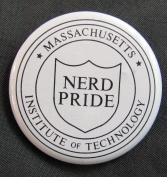 Perhaps I'll use this setup to take notes at some of the meetings I attend at MIT. It's super nerdy, but at MIT, being called a nerd is high praise (see my blog entry
Perhaps I'll use this setup to take notes at some of the meetings I attend at MIT. It's super nerdy, but at MIT, being called a nerd is high praise (see my blog entry